Submitted by Admin on 17 December, 2018 - 11:19
Translating Content
Select what language you want to publish your content in from the Language field.
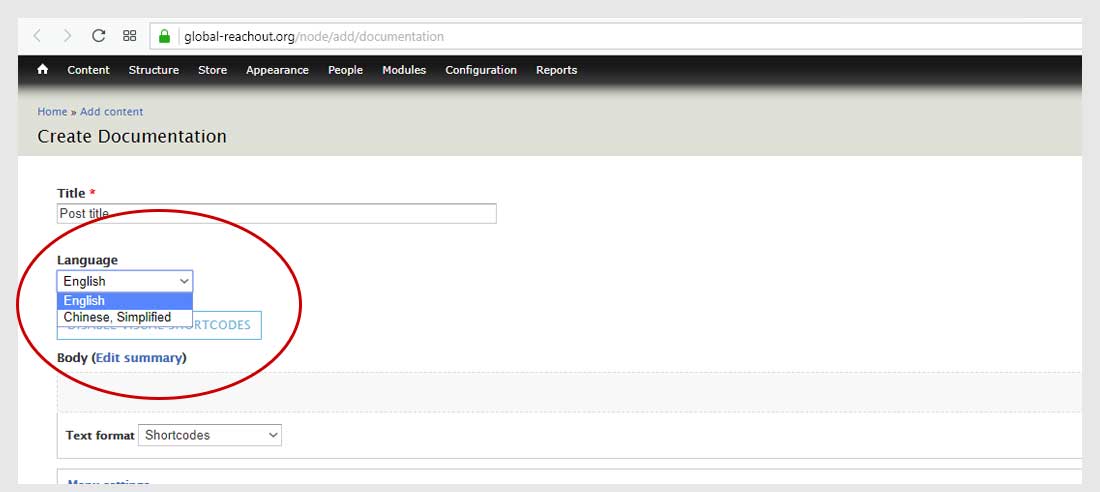
Step by Step Guide
- If you opt to do English first, you can go ahead create and publish your post.
- Once published, re-open the post for editing.
- Click the Translate tab located on the upper right corner of the page.
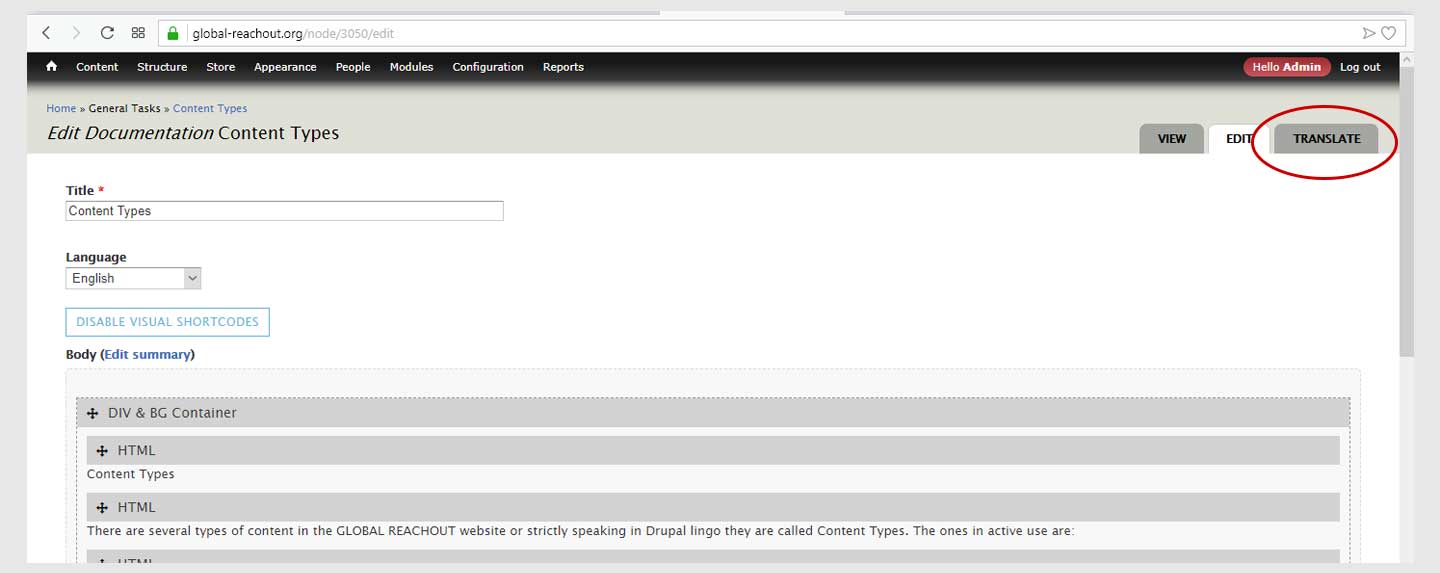
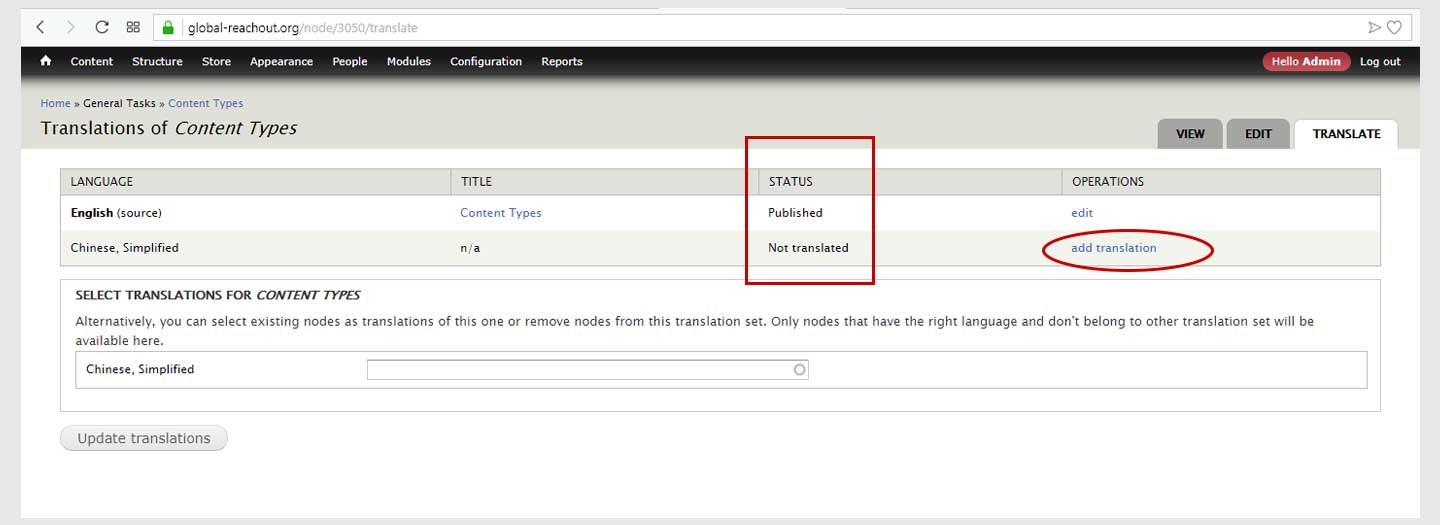
- The table indicates that the English version is published while the Chinese has status of Not translated.
- Click on Add translation. You will be redirected to the Chinese version page, which still contains English content but now indicates Chinese in the Language field.
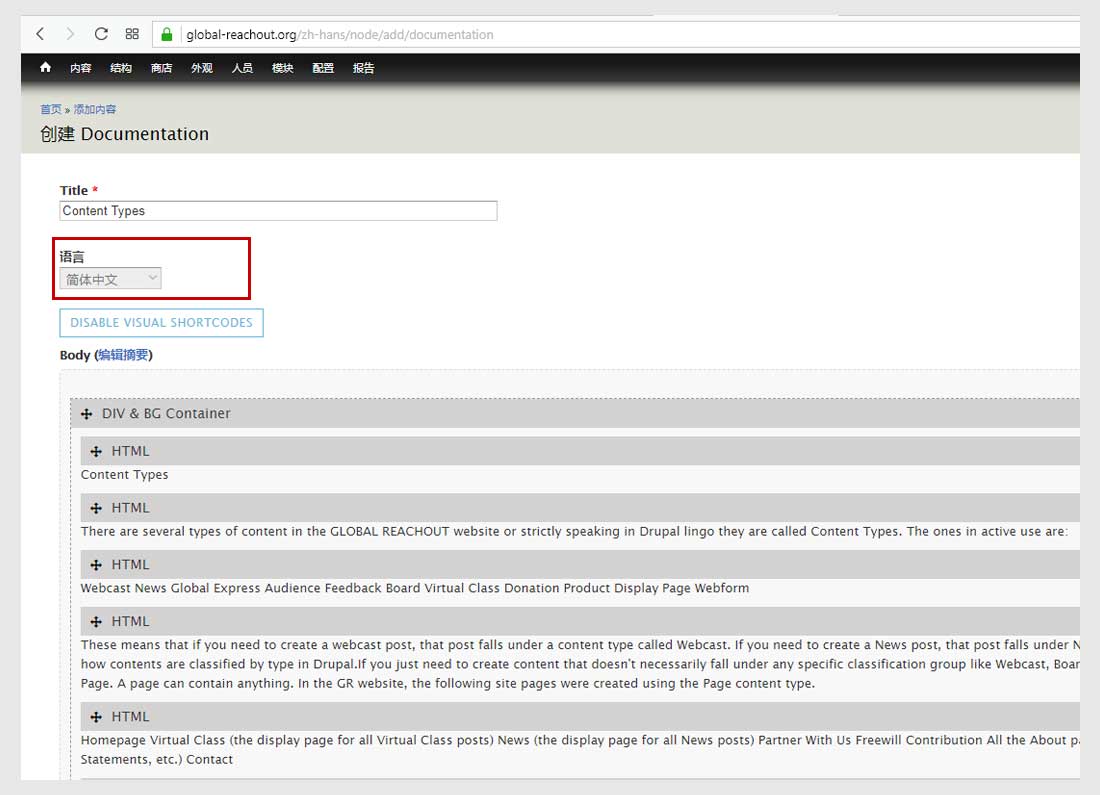
- Go ahead edit the content, replacing the English text with Chinese. Translate the title, the body, and the rest of the other fields.
- Click Publish when done.
Important:
Do not make the mistake of trying to switch from English to Chinese from the Language field and then replacing the texts with Chinese. You will end up overwriting your English post. Alway perform your translation by going to the Translate tab.
Translating Link in the Menu
If you configured your published content to have a menu link or to have a link under any particular menu, you will also need to translate the menu link.
To configure your content to have a menu link...
- On the additional settings found at the bottom when editing your Content, go to Menu Settings and tick the box labeled 'Provide a menu link'. A new set of fields will appear.
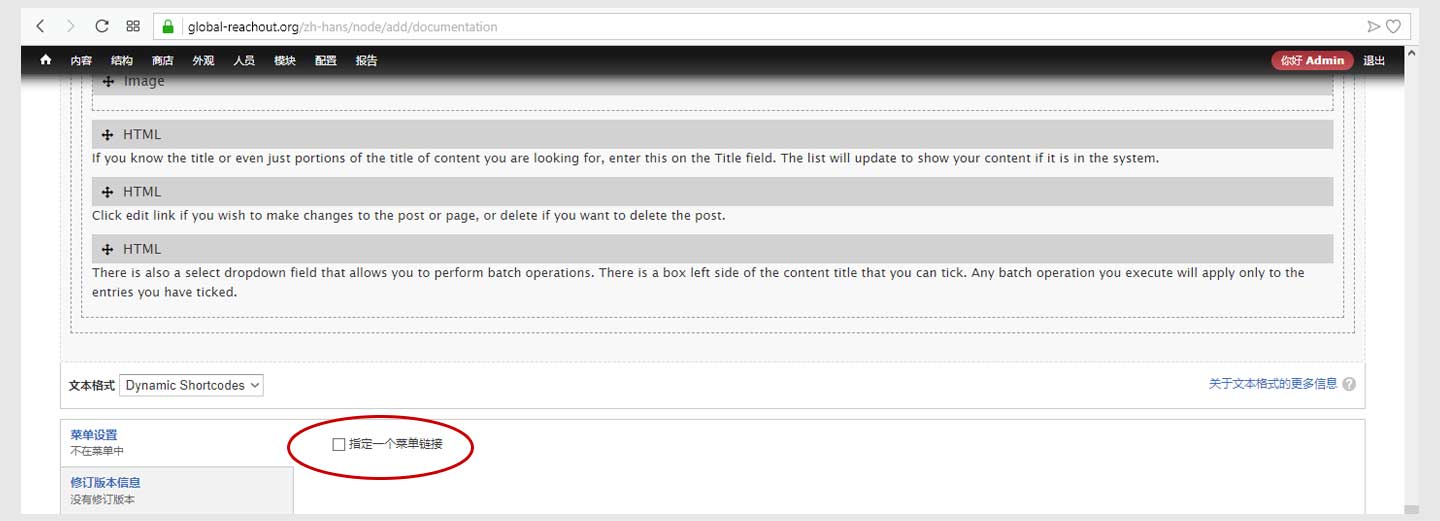
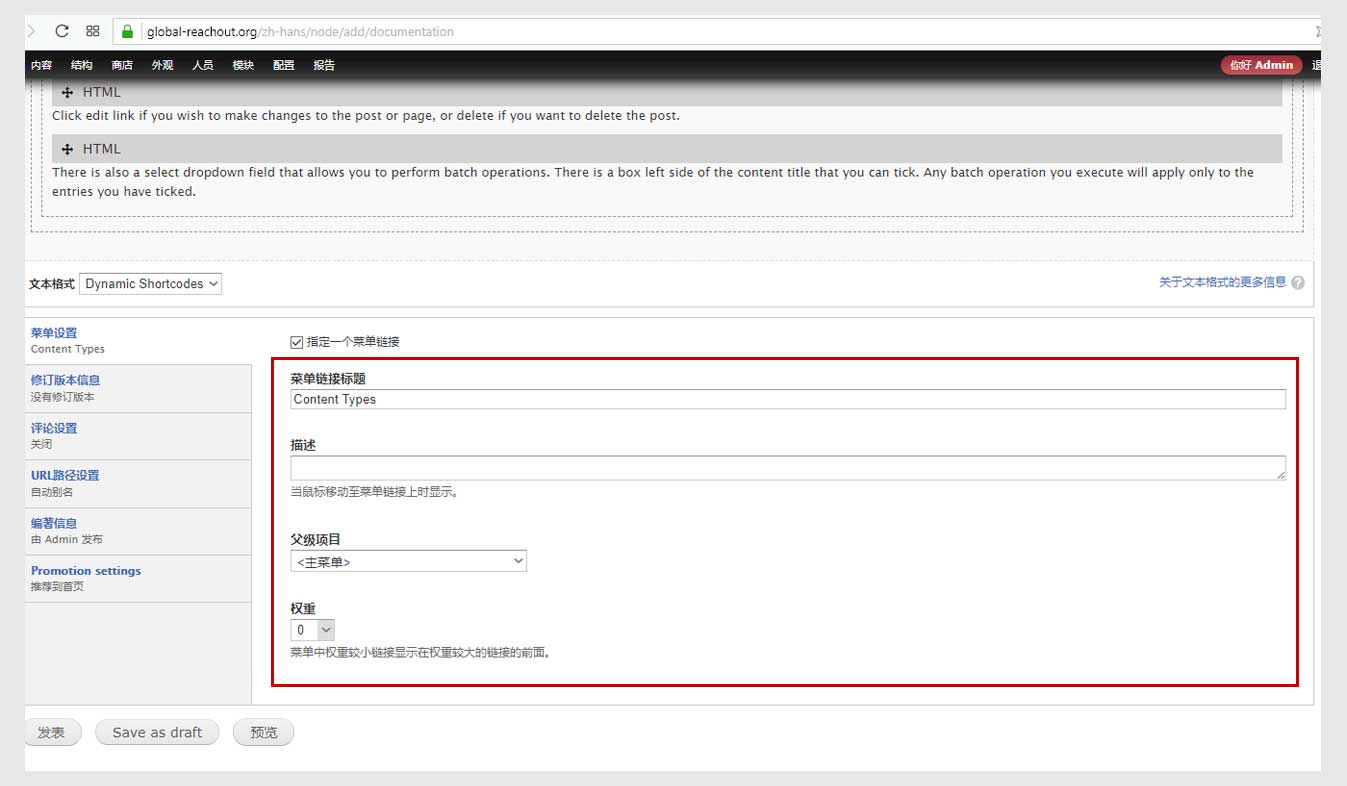
- Choose a Parent item (the name of the menu your link belongs to e.g. Main menu or a parent link like News or About).
- Choose the weight (weight sets placement of your link in the order of links. -50 means first in the list while 50 means the last).
- Go to Admin > Structure > Menus > [Name of Menu]
- Go to the link you need to translate and click 'translate'
- On the resulting page, click 'Add translation'
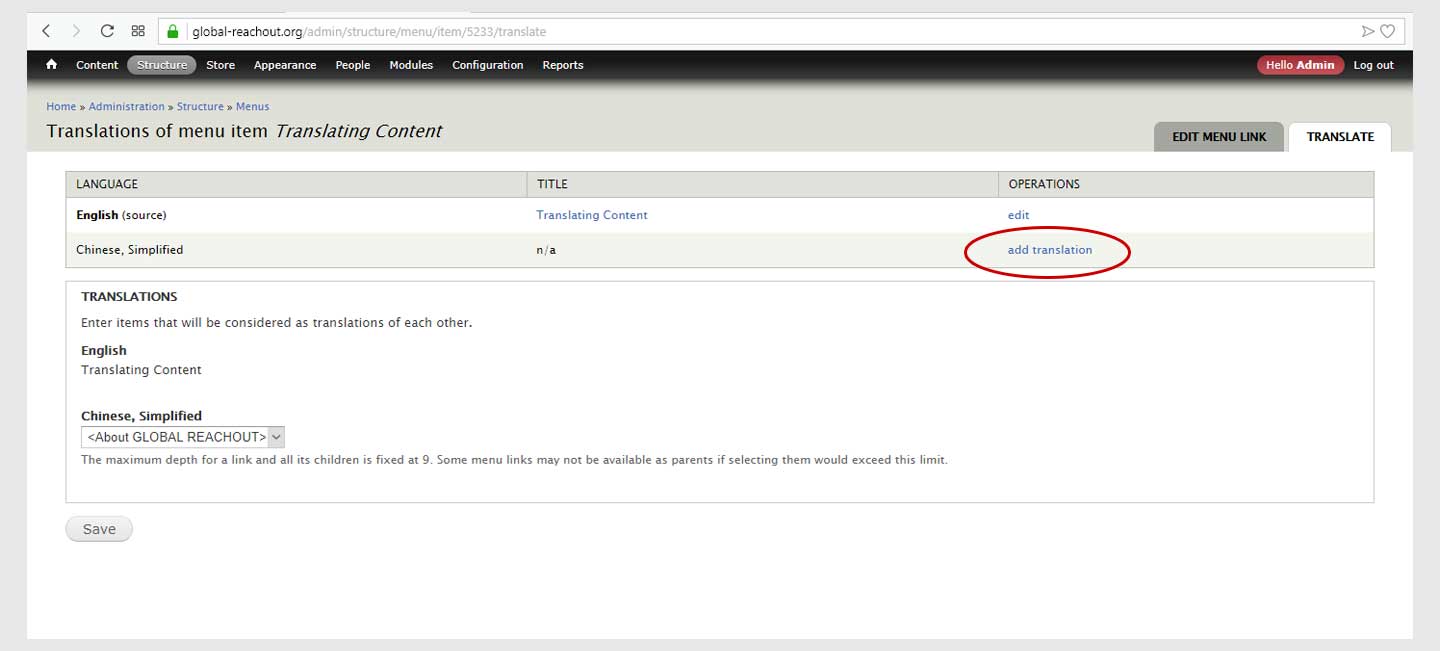
- Enter the Chinese version of the title. You can leave the rest of the fields as they are.
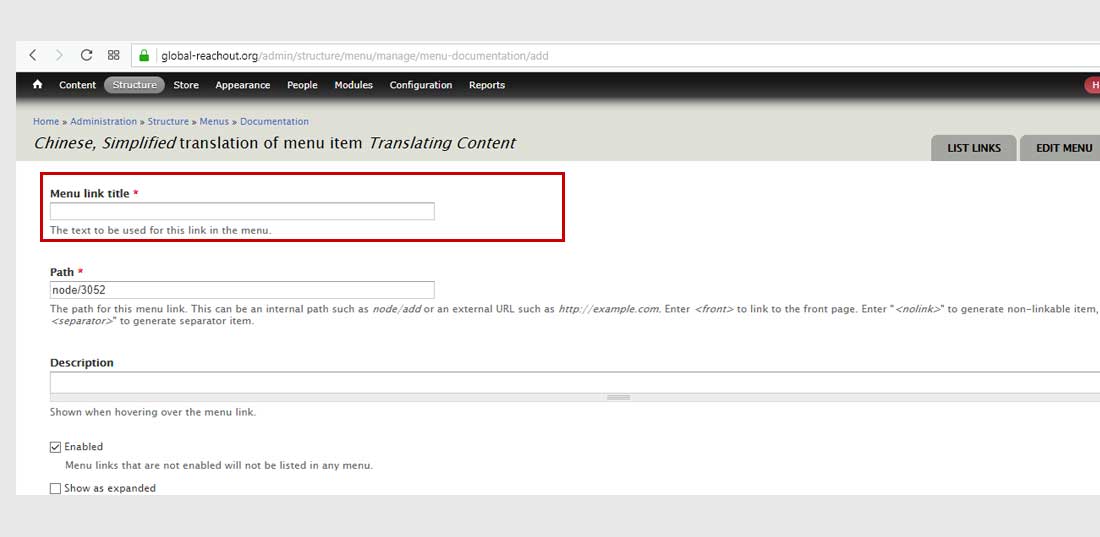
- Click Save and you're done.
English
